

To Refer a Friend
- First off you’ll need to create or log in to your Cash App account – you can either do this via the website or the app, which is available on Android and Apple.
- Once logged in, look for the “Invite Friends” button, tap or click to reveal your unique code.
- Share this with friends and family and ensure they follow the link or use the code when signing up for their new account.
- Once they’ve signed up and made their first money transfer you’ll both receive your $5 referral bonus.
To Be Referred
- Get hold of your friend’s unique referral code, if you can’t find one why not use ours? It’s KJXJCRR
- Now simply proceed with the account creation process, including setting up your unique $cashtag.
- Once you’ve got your account set up, all you need to do is make your first payment to unlock your $5 referral bonus.
Referrer: $5 cash
Friend: $5 cash
Existing Account Required?: No
Maximum Referrals: Unlimited
Square’s free Cash App is one of the easiest and most popular ways to send money to friends and family. Simply link the app to your bank account and create your unique $cashtag. You can then supply anybody who owes you money with your $cashtag and watch the payments roll in – totally free and deposited directly to your bank within minutes. Sign up to their referral reward program then refer a friend and you’ll both be rewarded with $5 – probably the easiest five bucks you’ll ever make.

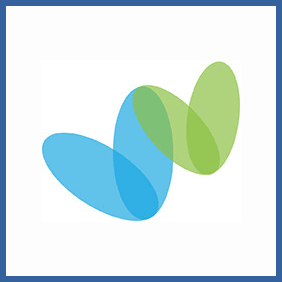
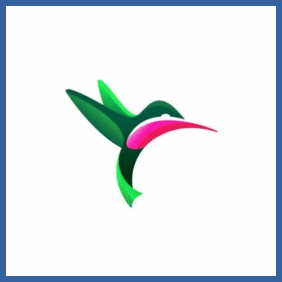

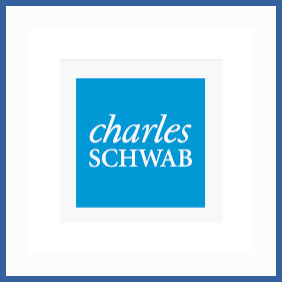
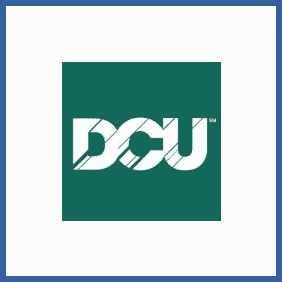
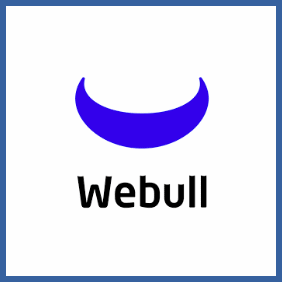
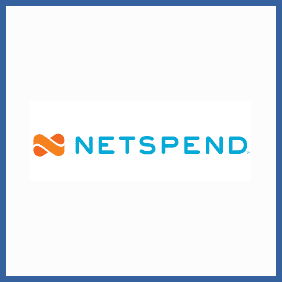






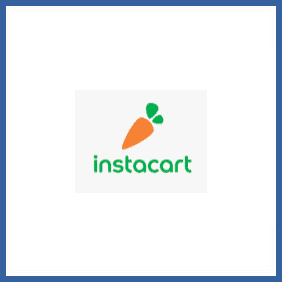



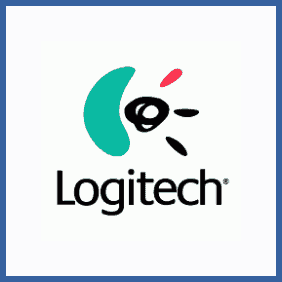


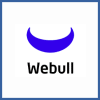
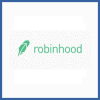
Recent Comments