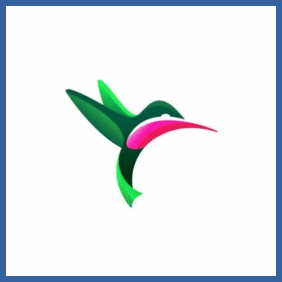
Tag: coupons
TopCashback
Refer a Friend to TopCashback
- Head to the Tell-A-Friend page and sign into your TopCashback account (create a new one free if you haven’t already).
- Once logged in you’ll be directed to your code, which can be easily shared by copy & pasting, email or social media.
- Share this with your friends and family, encourage them to set up a new account using your code and start saving.
- For each new member who receives $10 back you’ll receive a bonus cashback of $10 yourself.
Get Referred to TopCashback
- Get hold of your friend’s referral link – they can share it by email, social media or simply copy & pasting it to you.
- Sign up for a new account, ensuring that you arrived on the site via the referral link.
- Once your new account is validated, start saving!
- Once you’ve saved $10 your friend’s bonus will be unlocked.
Referrer: $10 cashback
Friend: $10 cashback
read more
Groupon

Refer a Friend to Groupon
- Visit the Groupon referral page and sign into your account.
- Select the method of referral that you prefer – Facebook, Twitter, a link (to copy & paste) or email.
- Get this code over to any non-Groupon user friends via the method of your choice.
- Ensure they make their first purchase on the site within 72 hours of signing up.
- Your Groupon account will be credited with $10 Groupon Bucks per referral – you’ll need to have a credit card on file to receive it.
Get Referred to Groupon
- Get hold of your friend’s referral code – they’ve got plenty of options for sharing it (social media, email, copy & paste).
- Follow the referral link and sign up for a new account.
- Ensure you make your first Groupon purchase within 72 hours of signing up to unlock your friend’s bonus.
- Talk them into spending their well-earned $10 on taking you somewhere nice.