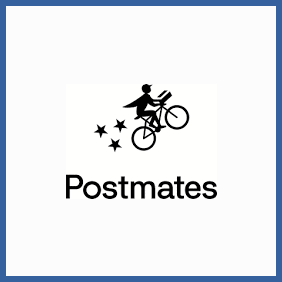
Tag: groceries
Postmates
Refer a Friend to Postmates
- Head to the homepage to log in or download the app.
- Once logged in, navigate to the Account page to view the details of the current Postmates referral program. Here you should be able to locate your referral link.
- In the app, tap the clock icon in the top left corner, tap the gear icon, and then choose “Invite Friends” from the menu to find your referral code.
- Share the link with friends and family. You can also post your link in the comments section at the foot of this page.
- For every new customer you refer via your unique link you will receive a $10 credit in your Postmates account.
- As a welcome bonus the referred friend will also receive a $20 credit, eligible for use on their first order (minimum spend may apply – check the Terms & Conditions).
Get Referred to Postmates
- Make sure you have your friend’s unique referral link – ask them to send it directly or check their social media.
- You can also check the comments section at the foot of this page for user-submitted links.
- Use the link to head to the Postmates site and sign up for a new account. You can also use the app.
- Check to see if there’s a minimum order value required to be eligible for the $20 discount.
- Start sharing your own code to earn additional discounts!
Referrer: $10 Discount
Friend: $20 Discount
read more
Instacart
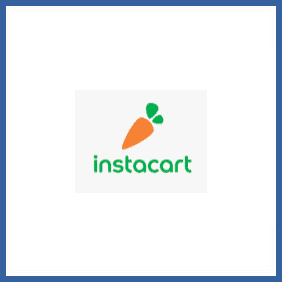
To Refer a Friend
- Head to the Instacart referral help centre page to get started .
- Log into the Instacart website or app, then navigate to the “View account” button. Here you will find “Invite friends” (app) or “Refer Your Friends” (website).
- After tapping the invite button you will be able to view your contacts along with options for sharing your referral link.
- Share your referral information via link, social media, or entering the email addresses of the people you want to refer.
- You can also share your referral link in the comments section at the bottom of this page.
- You can refer as many friends as you like and will receive your $20 upon delivery of their first order.
To Be Referred
- Get hold of your friend’s personal referral link. They can send it to you directly if you are a contact, or copy and paste the link for you to use.
- If you don’t know anybody with an Instacart account you can click here to use ours. You will always receive the full referral reward when using one of our links. Alternatively, try the comments section at the bottom of this page.
- Using the referral link, sign up for a new account.
- The price of your first two orders will each be discounted by $10. Your friend will get the same reward once your first delivery has been made.
Referrer: $20 Discount
Friend: $20 Discount
read more
Walmart

Refer a Friend to Walmart
- Head to the Walmart referral page to get started. Fill out the form with your details.
- Once you have submitted the form you will unlock your personal referral link.
- Share the link or code with your friends and family or spread the word further by sharing it on your social media accounts.
- You can also share it in the comments section at the bottom of this page.
- For each new customers who signs up using your link you will receive a $10 credit on your next Walmart Grocery purchase.
- You can refer up to $100 worth of discounts per year, which amounts to 10 referrals. You can repeat this process up to 10 times, allowing for a maximum of $1000 in credit.
Get Referred to Walmart
- Get hold of your friend’s unique referral link. Ask them to send it to you directly or check their social media.
- Don’t know anybody with a Walmart account? Check our comments section below for user-submitted links.
- Use the link to sign up for Walmart Grocery and place your first order.
- You’ll receive $10 towards your first purchase, as long as it exceeds $50 in value.
Referrer: $15 Discount
Friend: $15 Discount
read more
Shipt
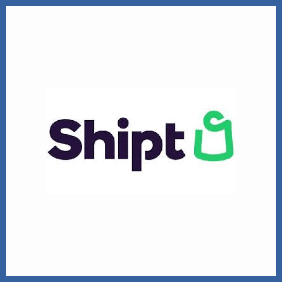
To Refer a Friend
- Head to the referral page or, to refer friends in the app, click “Get $10” in the account section.
- This will generate your personal Shipt referral link.
- Share the link with all your interested friends and family, or post it on social media for others to use.
- You can also add it to our site via the comments section below.
- For every friend you successfully refer as a new customer you’ll receive $10 in credit.
- Your friend will also receive a $10 discount on their annual membership cost.
To Be Referred
- Get hold of your friend’s referral link – get them to send it to you directly or check their social media.
- You should also check the comments on this page for any user-submitted codes.
- Use the link to sign up for Shipt or once you have installed the app.
- You will need to remain a Shipt customer for at least 30 days and complete your first order to unlock the discounts for you and your referring friend.