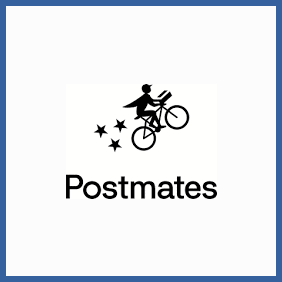
Tag: takeout
Postmates
Refer a Friend to Postmates
- Head to the homepage to log in or download the app.
- Once logged in, navigate to the Account page to view the details of the current Postmates referral program. Here you should be able to locate your referral link.
- In the app, tap the clock icon in the top left corner, tap the gear icon, and then choose “Invite Friends” from the menu to find your referral code.
- Share the link with friends and family. You can also post your link in the comments section at the foot of this page.
- For every new customer you refer via your unique link you will receive a $10 credit in your Postmates account.
- As a welcome bonus the referred friend will also receive a $20 credit, eligible for use on their first order (minimum spend may apply – check the Terms & Conditions).
Get Referred to Postmates
- Make sure you have your friend’s unique referral link – ask them to send it directly or check their social media.
- You can also check the comments section at the foot of this page for user-submitted links.
- Use the link to head to the Postmates site and sign up for a new account. You can also use the app.
- Check to see if there’s a minimum order value required to be eligible for the $20 discount.
- Start sharing your own code to earn additional discounts!