

To Refer a Friend
- Head to the friends and family page to get started with your referrals.
- Once logged in you will be able to input the names and email addresses of the new customers you wish to refer. You will also be able to add a personalised message so you can explain why you have referred them.
- Once submitted, Fidelity will send your personalised emails to the recipients along with a special invitation link that will explain how to sign up.
- Your newly signed up friend will receive one-on-one guidance, expert insights, and investing tools.
To Be Referred
- Give your friend your email address and permission to submit it to the Fidelity referral program.
- Wait for your special invite email. It will contain information on the different Fidelity offerings and products, along with personalised information on how to benefit from your membership.
- You will also receive one-on-one guidance, expert insights and investing tools to help you get started.
Referrer: N/A
Friend: Guidance Package
Existing Account Required?: Yes
Maximum Referrals: Unlimited
Fidelity help over 32 million customers manage their financial goals through personal investment support and asset management. They also support 22,000 businesses with their employee benefit programs. Fidelity’s refer a friend program allows you to contact a friend and share the range of Fidelity products with them by email, along with personalised recommendations.
Right now there’s no reward for utilising the Fidelity referral program (though that is always subject to change in the future) but you’ll be sharing a company you can trust with your friend, and ensuring they get a great package of guidance and investment advice.

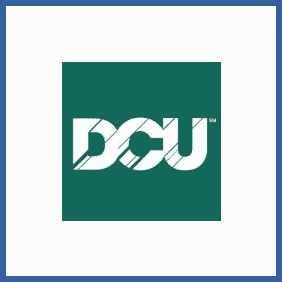

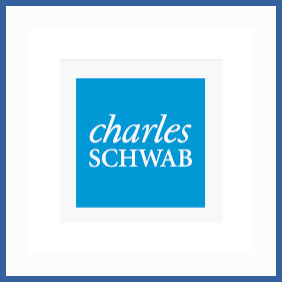


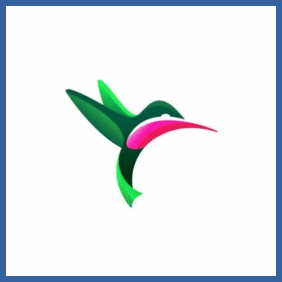
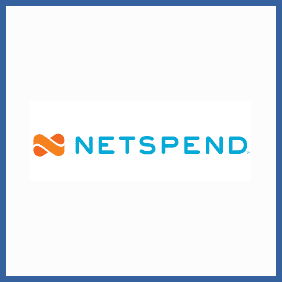

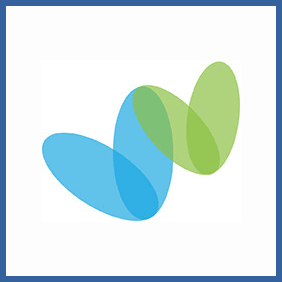





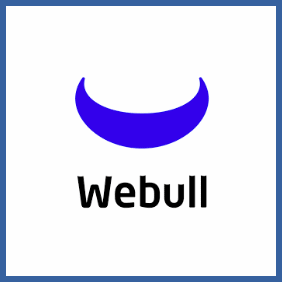
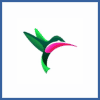

Recent Comments