

To Refer a Friend
- Head to the referral page and fill out the application form to get started.
- To complete the form above you will need your friend’s email address and their permission to use it.
- Wait for your friend to receive their referral email (you can check the status of the referral by logging into your account).
- Should your friend sign up for a Personal or Business Checking account within 90 days of receiving the email and complete the other eligibility steps, you’ll both unlock your rewards.
To Be Referred
- Give your friend your email address and their permission to use it on the referral form.
- Keep an eye out for your referral email, it will contain the instructions for the next steps of the process.
- Ensure you sign up for your Business or Personal checking account within 90 of receiving the email. Check the referral page for full eligibility requirements – you’ll have a further 60 days to fulfil them.
Referrer: $50 Visa Card
Friend: $50 Visa Card
Existing Account Required?: Yes
Maximum Referrals: 10 per year.
Regions is one of the USA’s largest banks and a constant presence on the Fortune 500. It’s quite likely, then, that if you’re a customer you might want to share their excellent services with a friend or family member. Look no further than their refer a friend program, which offers $50 Visa Reward Cards for existing customers who help their friends sign up as new Checking Account customers. You can refer up to 10 friends a year – just pay attention to the eligibility requirements, as the window for meeting them is quite short at 60 days.


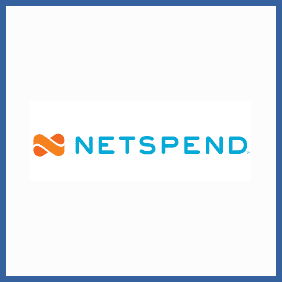

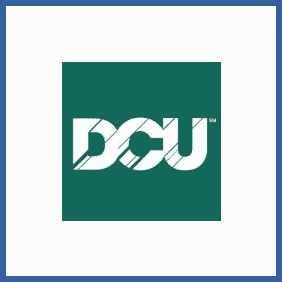

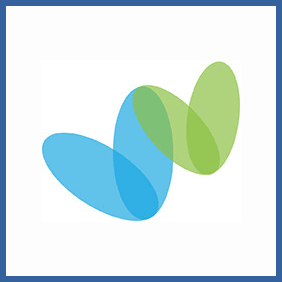
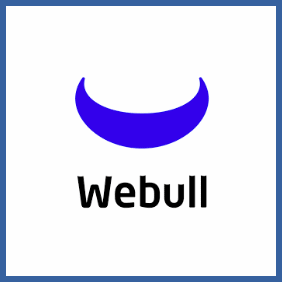
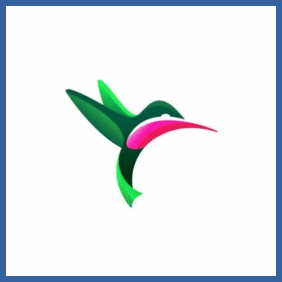




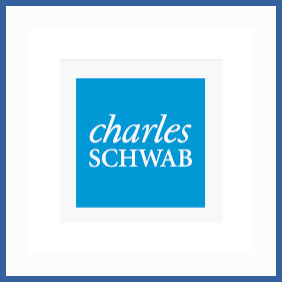




Recent Comments