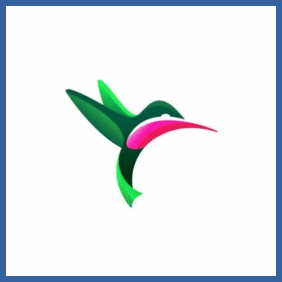
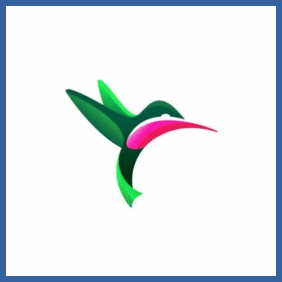
Refer a Friend to TopCashback
- Head to the Tell-A-Friend page and sign into your TopCashback account (create a new one free if you haven’t already).
- Once logged in you’ll be directed to your code, which can be easily shared by copy & pasting, email or social media.
- Share this with your friends and family, encourage them to set up a new account using your code and start saving.
- For each new member who receives $10 back you’ll receive a bonus cashback of $10 yourself.
Get Referred to TopCashback
- Get hold of your friend’s referral link – they can share it by email, social media or simply copy & pasting it to you.
- Sign up for a new account, ensuring that you arrived on the site via the referral link.
- Once your new account is validated, start saving!
- Once you’ve saved $10 your friend’s bonus will be unlocked.
Referrer: $10 cashback
Friend: $10 cashback
Existing Account Required?: Yes
Maximum Referrals: Not specified.
TopCashback is one of the nation’s favourite cashback websites – probably because it’s free to join and they guarantee the highest cashback on their thousands of exclusive offers. Sign up for a free account to get started with their Tell a Friend promotion, where any friends you encourage to sign up will be worth $10 to you once they’ve saved $10. With so many retailers running offers on the TopCashback platform that shouldn’t take long at all.

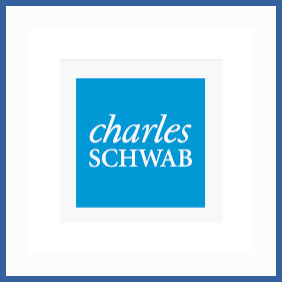





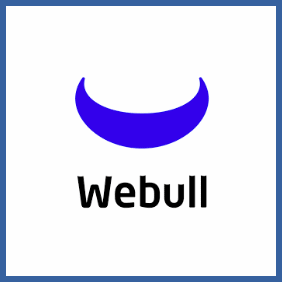
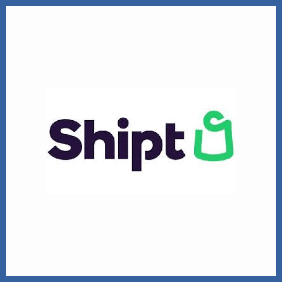


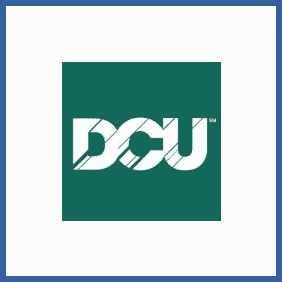






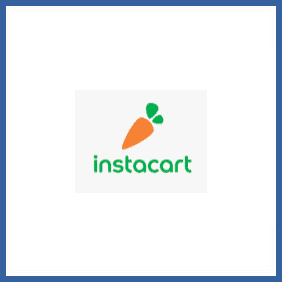

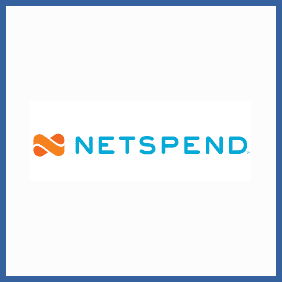




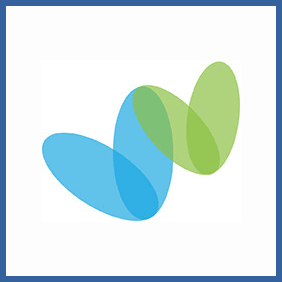

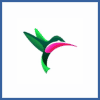
Use the link below to receive the £10 sign-up bonus:
https://www.topcashback.co.uk/ref/tenner2023